パソコンが変わったときに、同じ環境にするためにインストールしているパッケージや設定についての情報を残しておきます。
利用者情報
- KotlinやSwiftなどスマホアプリ開発歴が長い
- Pythonもそこそこ使うが、JavaScriptなどWeb系はほとんど触らない
インストール済みパッケージ
※コアパッケージは除く
atom-beautify
Beautify HTML, CSS, JavaScript, PHP, Python, Ruby, Java, C, C++, C#, Objective-C, CoffeeScript, TypeScript, Coldfusion, SQL, and more in Atom
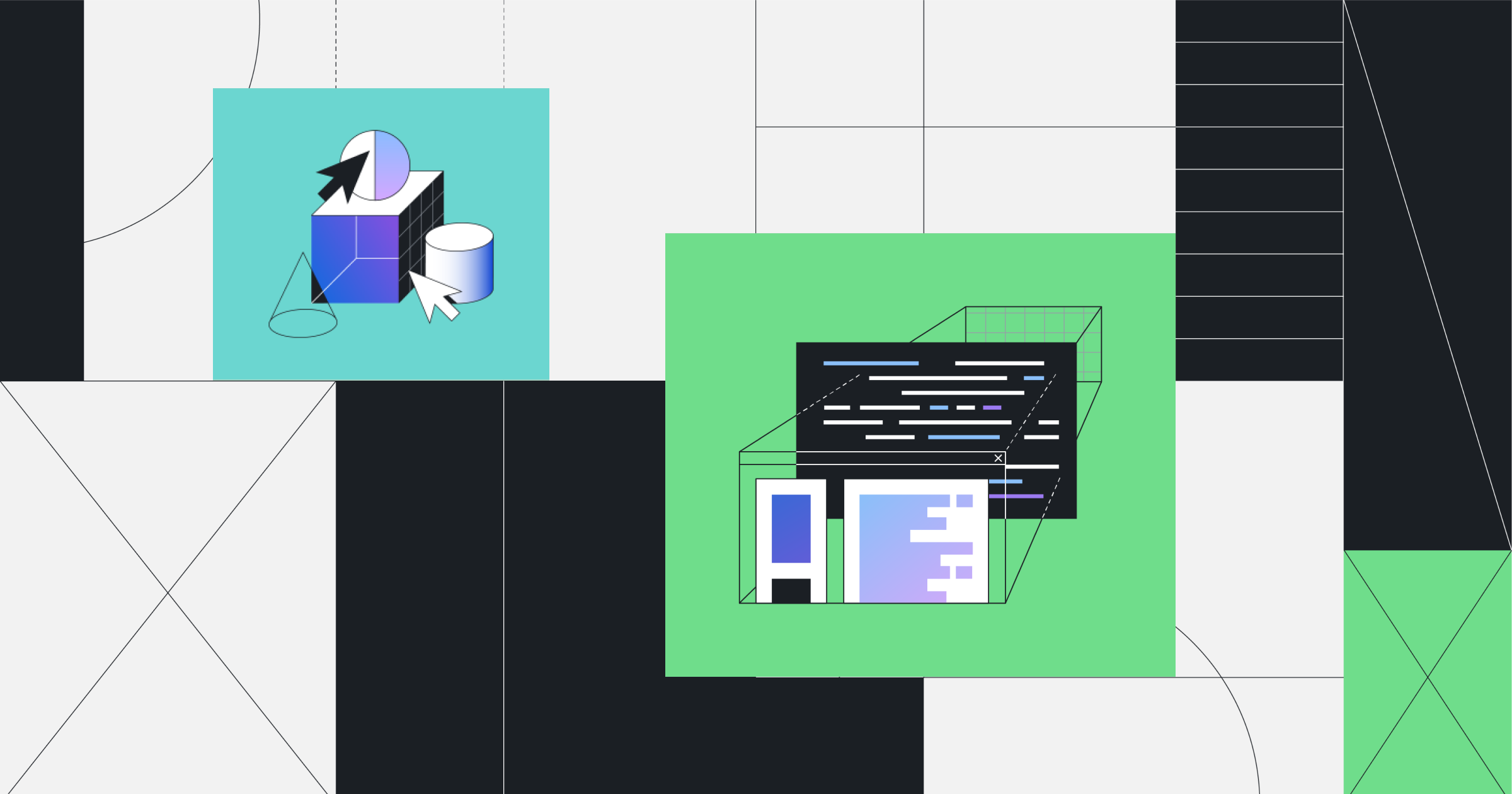
busy-signal
A package that provides an easy to use API to show your package is performing a task
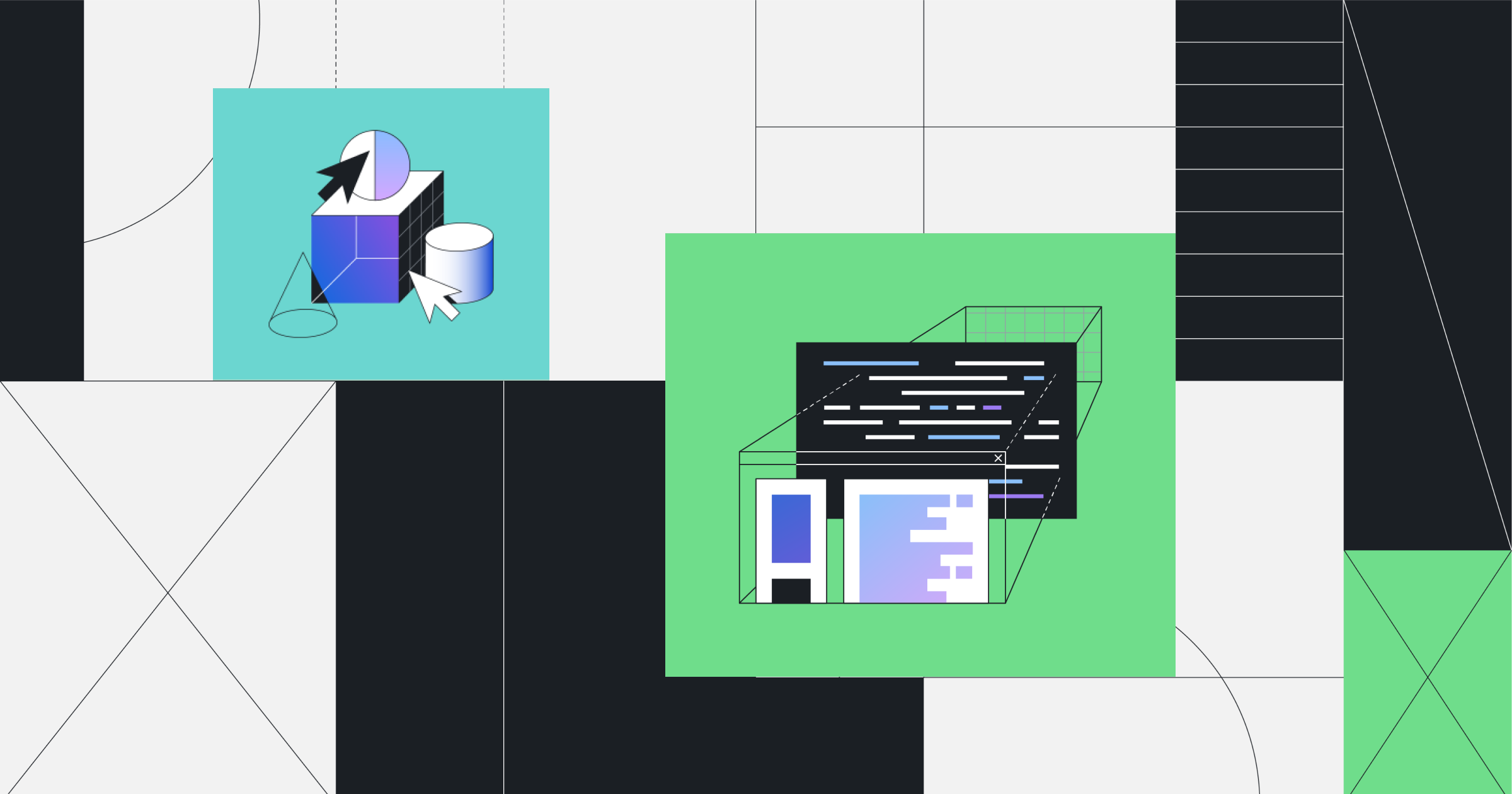
git-log
This package graphs your git commits
https://atom.io/packages/git-log
git-plus
Do git things without the terminal
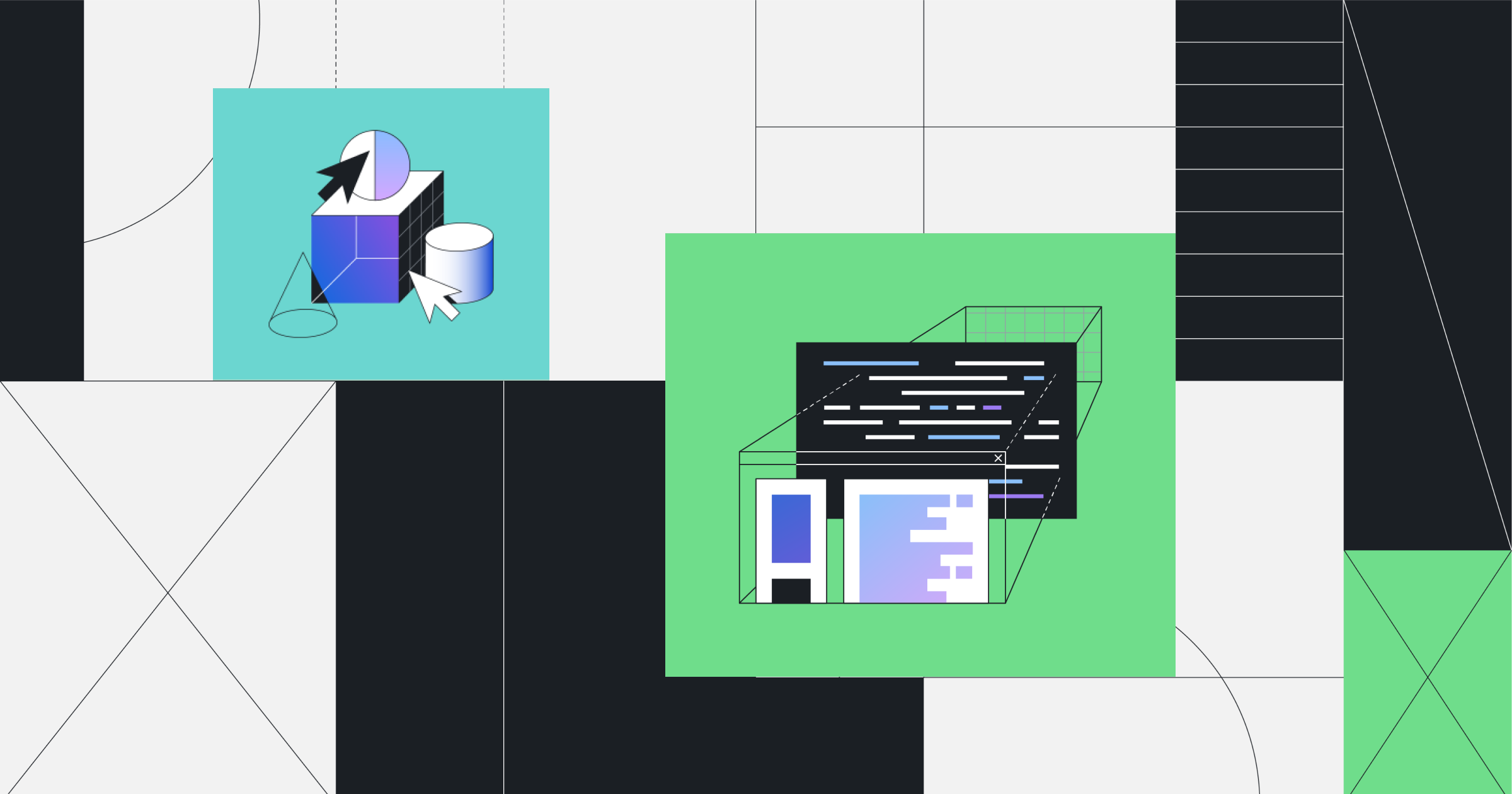
intentions
Base package for showing intentions in Atom
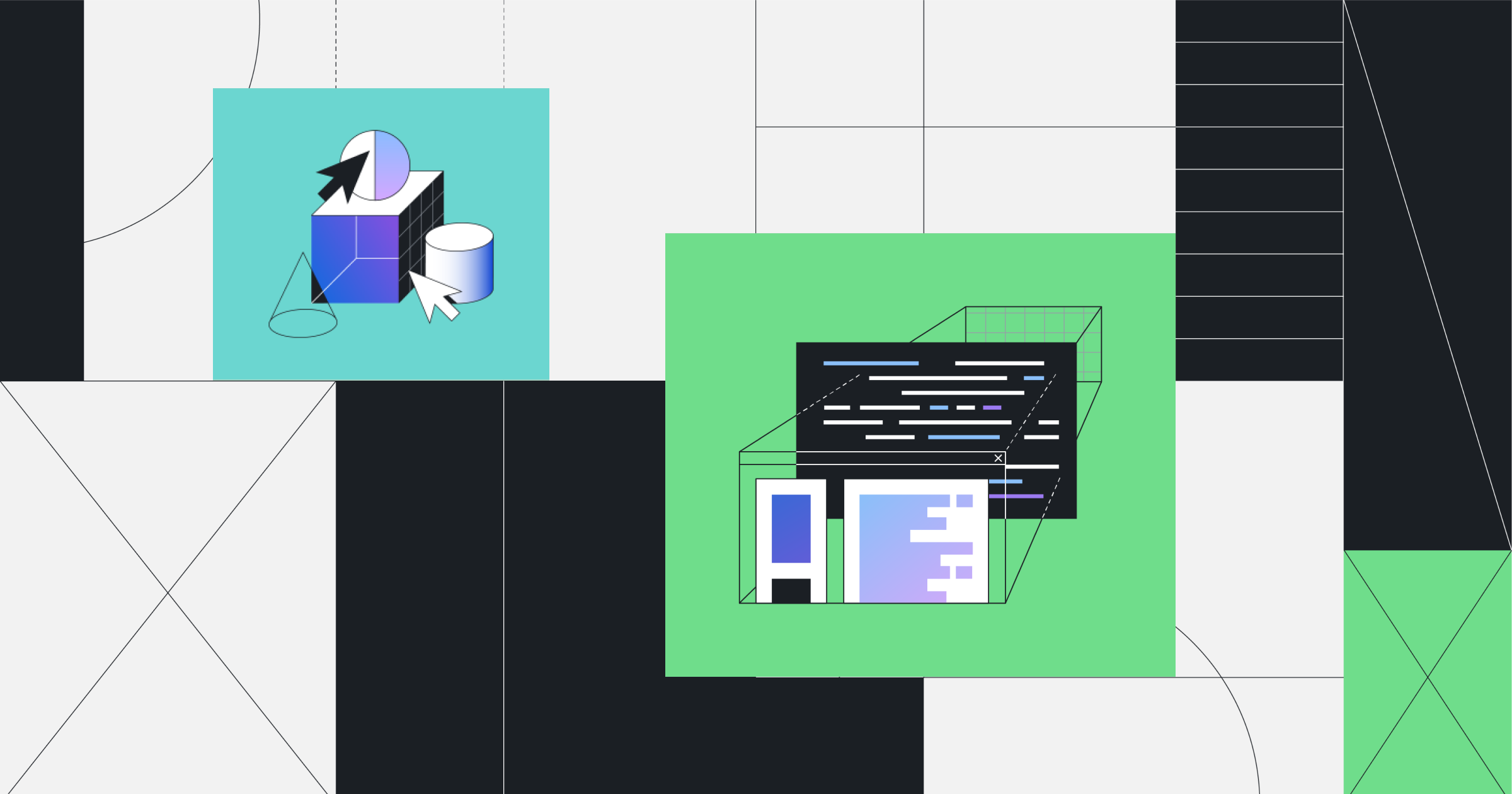
japanese-menu
Atom のメニューバーとコンテキストメニュー、設定画面を日本語化します。
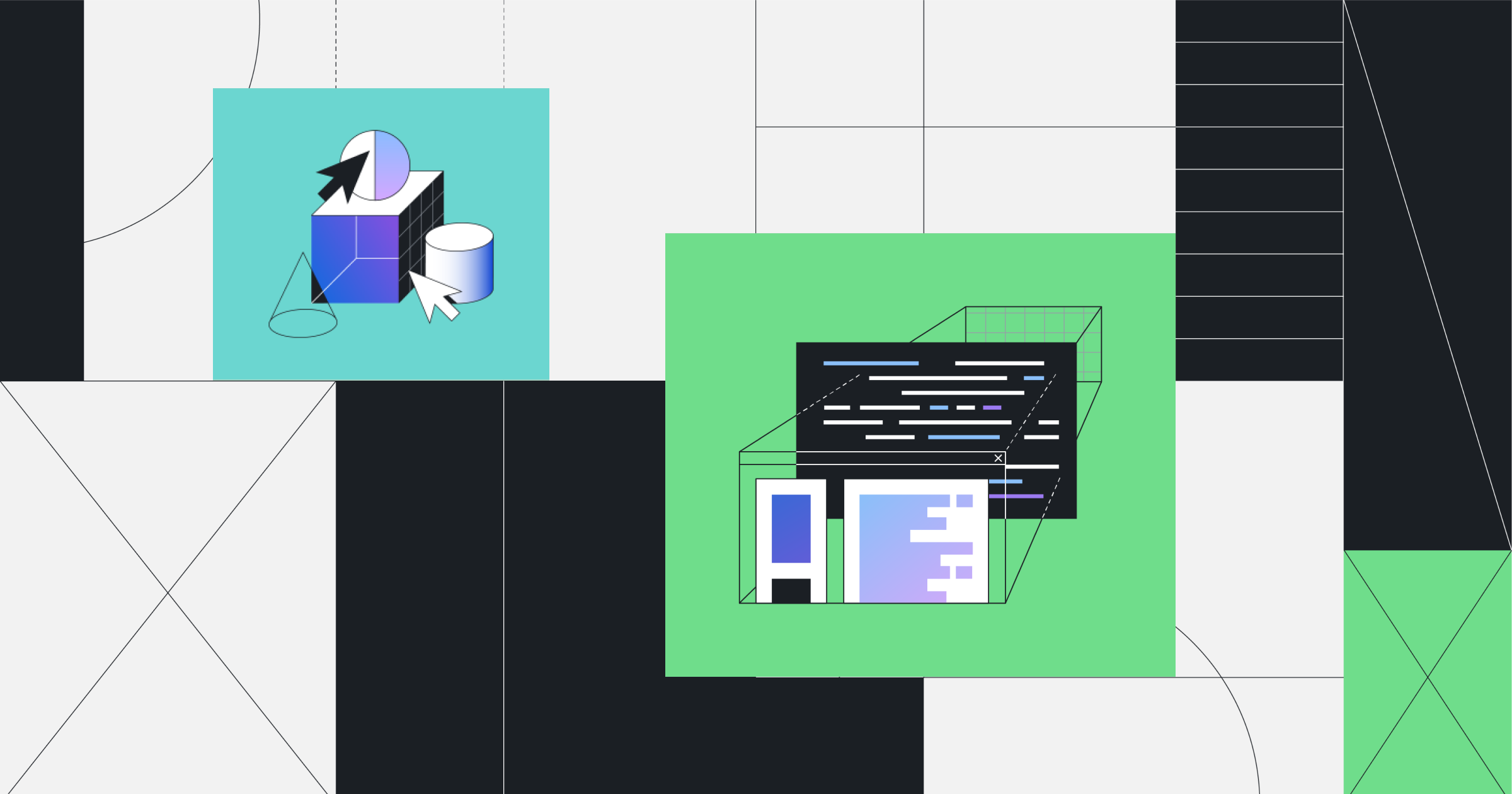
linter
A Base Linter with Cow Powers
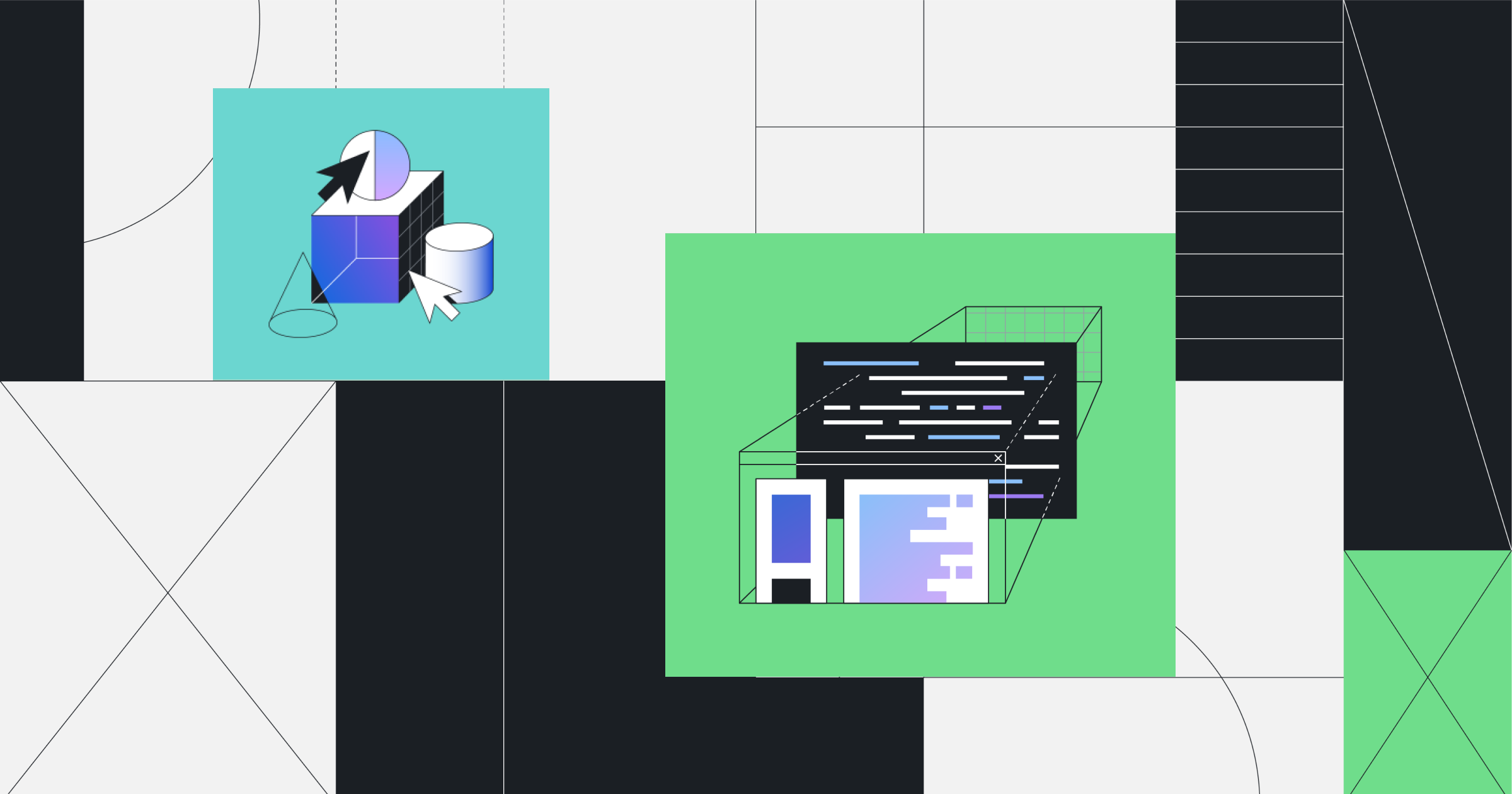
linter-ui-default
Default UI for the Linter package
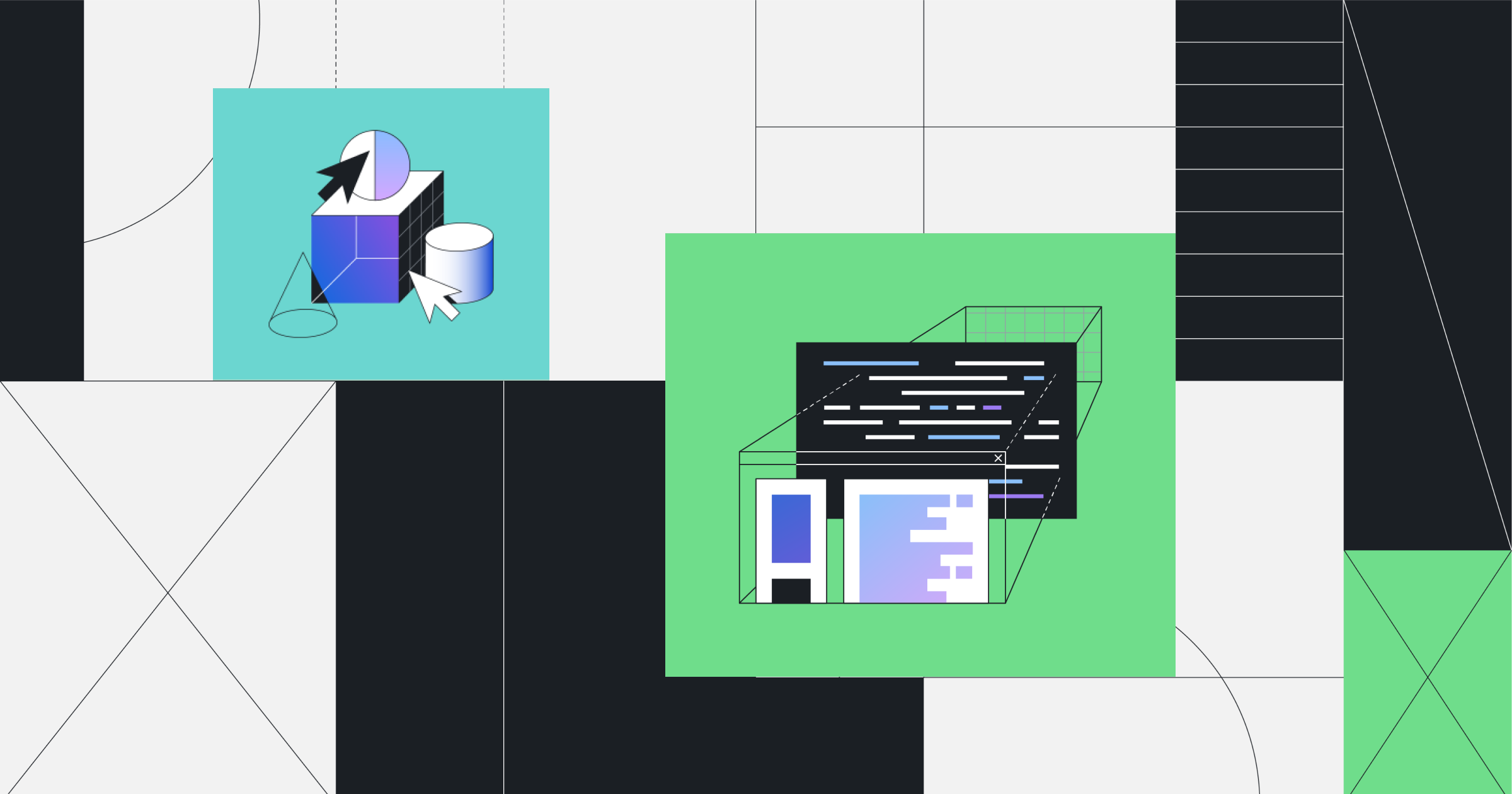
markdown-writer
Make Atom a better Markdown editor and an easier static blogging tool.
箇条書き (-) が使いやすくなって好き。
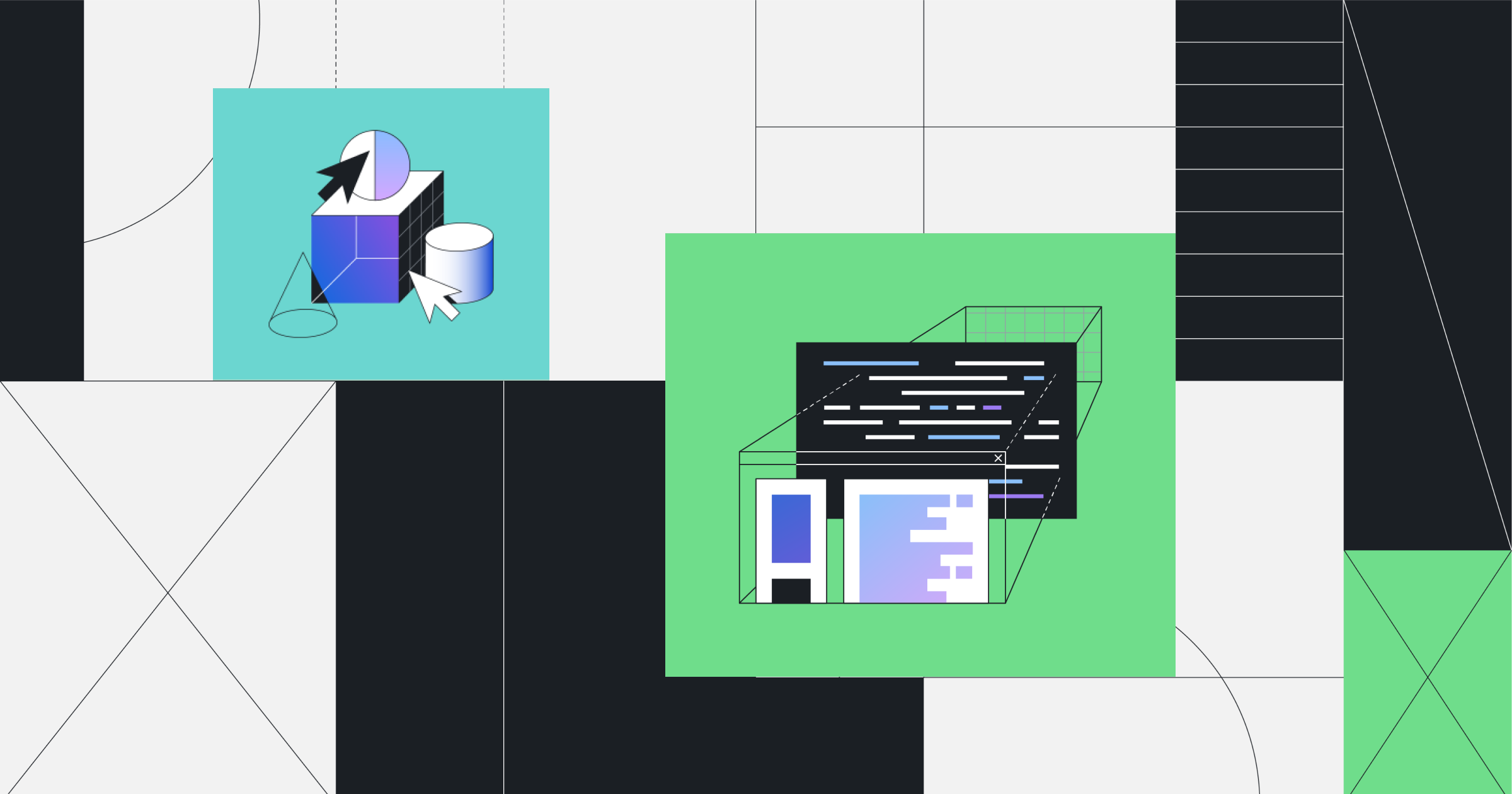
merge-conflicts
Resolve git conflicts within Atom
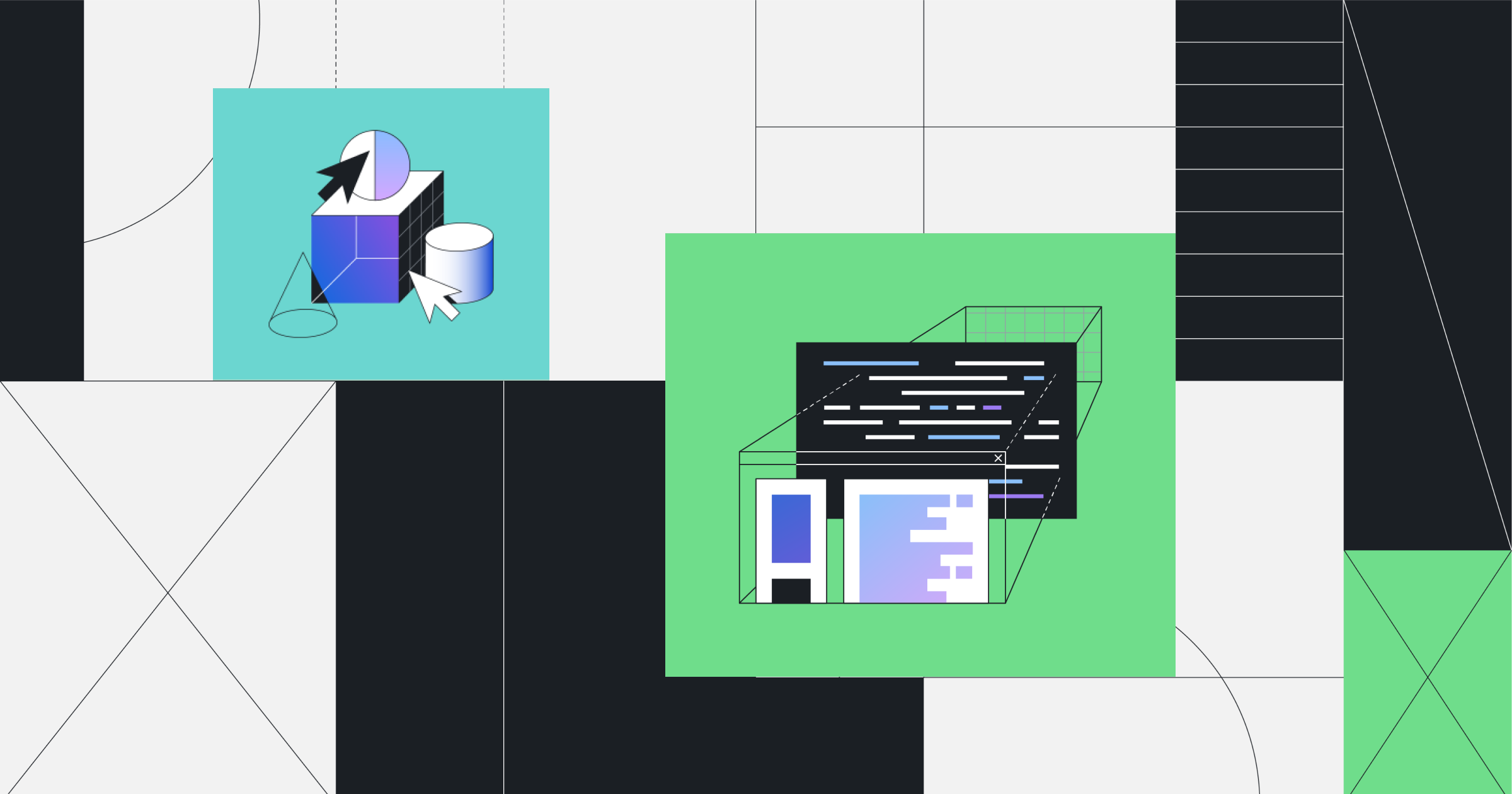
その他、設定
Github Markdownの選択
Ctrl(Command) + Shift + L(= シンタックスのセット) で Github Markdownを選ぶ“spell-check” の赤い点線
普通のテキスト(拡張子が「.txt」などのPlain Text)で、赤い下点線が表示される。
spell-checkというコアパッケージが登録されていない文字(日本語)をエラーと認識しているため。
単語と登録するという対策もあるらしいが、簡単ではなさそうなので調べていないです。

コメント